Google Mail AKA GMail SPF records
The spf .txt record below currently applies to all GMail or Google Mail (Google Apps) Accounts and should be placed in your domain registrars DNS section in the control panel for your domain.
as an example I’m illustrating with Domain Monster’s method of adding a Google Mail SPF record below…
Add a Google Mail SPF record for your domain in Domain Monster
Add the following code to the DNS settings (for Gmail Accounts)
v=spf1 include:_spf.google.com ~all
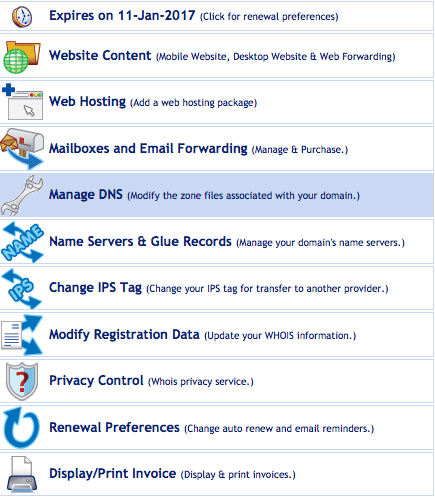
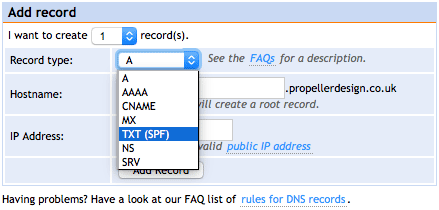
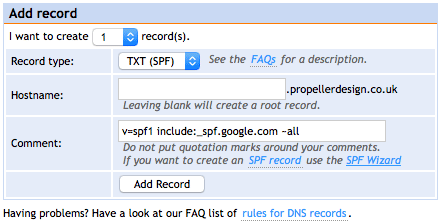
Domain Registrars & GMAIL (Google Apps) SPF Records
Some domain registrars require you to complete additional settings and/or information for the SPF records to be implemented properly.
Some of the most popular Domain Registrars and their methods of handling SPF records can be found at Google Apps - Verify your domain.
How do I check my SPF Record is working?
Back to MX Toolbox for that! MX Toolbox SPF record check
v=spf1 include:_spf.google.com ~all
Please share if you find the content useful - thank you



